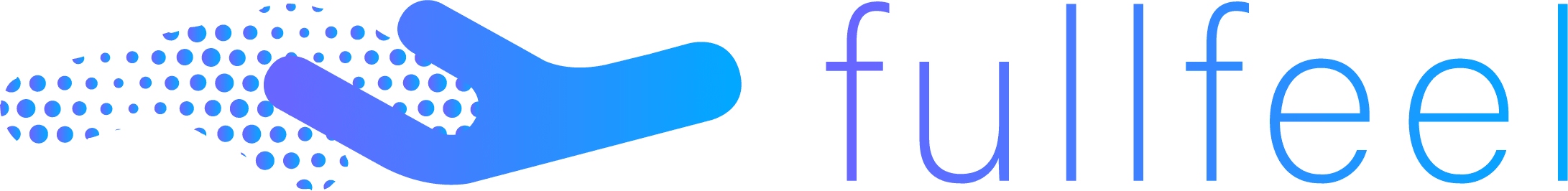Virtual home tours are rapidly becoming the most essential piece of content required to sell a home. From studio apartments to luxury villas, virtually touring a space enables buyers to experience a property before visiting it. More importantly, virtual home tours allow buyers to educate themselves before having to interact with a real estate agent or broker.
97% of home buyers today research properties online before they visit.
Buyers spend an average of 8 minutes viewing a virtual tour, as opposed to an average of 17 seconds viewing an image.
Engaging content leads to more engagement. It’s as simple as that.
The 3 Types of Virtual Home Tours
There are a few flavors of virtual home tours. This guide will walk you through which one to consider depending on the property you are selling, what you want your buyers to experience, and the level of control you want to give to the viewer.
Video Walkthroughs (also known as Guided Tours):
This is a great example of a video virtual property tour that anyone can create using a mobile phone and a friend.
Video walkthroughs are the simplest and least technologically complex forms of virtual property tours to grow your real estate business. They usually contain a presenter narrating the property as they walk through it. They are quick to make, require no special equipment, and can be shared and posted on multiple channels including social media, websites, email, and text.
|
Best For |
Home interiors, describing the neighborhood, pointing out specific qualities you love about space. |
|
Skill Level |
Very little 2/10 – can be done with a smartphone camera set to video. |
|
Control |
The viewer cannot choose what they want to see |
|
Benefits |
Because these are so easy to make, virtual tours can be made for specific prospects based on the questions they have. For example, if someone wants to know more about the appliances in a house, rather than writing up a big long email or text, just send them a quick video. |
|
Tools |
A phone that records video. Simple online video editing software to trim the video if needed and add branding. |
360 Degree/Panoramic Images and Videos:
360 panoramic photography and videography capture a full spherical image or video of the space around you and converts it into an image or video that the viewer can look around in. You have likely seen or experienced this when using Google Street View in Google Maps. Unlike the video walkthrough, viewers have the ability to control part of the experience by choosing the direction they are facing. I have a soft spot for 360 panoramic video content. I think it is one of the most enjoyable ways to experience outdoor spaces, especially pools, common spaces, or lobbies.
360 Degree Images
You can use your finger or mouse to explore this room. Give it a try.
|
Best For |
Interiors, street view of the property |
|
Skill Level |
Average 5/10 – Requires a special app to be captured on a phone or a 360 camera. It’s not as easy to share as an image or a video and may require a special viewing app. |
|
Control |
4/10 – the viewer can choose the direction they are facing within the tour |
|
Benefits |
Unlike fisheye pictures often found in Real Estate Brochures, 360 Degree Images don’t skew the size of a space. |
|
Tools |
Go Pro 360, Insta360x, Smartphone using Google Street View App. |
360 Degree Videos
Now check out this 360 video. You can look around the video while it’s playing!
I have a soft spot for 360 panoramic video content. I think it is one of the most enjoyable ways to experience outdoor spaces, especially pools, common spaces, or lobbies.
|
Best For |
Outdoor spaces, pools, common spaces like lobbies or gyms in condominiums |
|
Skill Level |
Intermediate 7/10 – requires a 360 degree video camera as well as understanding of how to edit the content. |
|
Control |
4/10 – the viewer can choose the direction they are facing within the tour |
|
Benefits |
Highly immersive form of content that can be combined with a Video Walkthrough to maximize engagement. |
|
Tools |
Go Pro 360, Insta360x |
3D Virtual Tours (also known as Dollhouse View)
When most people think of virtual property tours they tend to think of 3D virtual tours. These are floorplans overlaid with 360 images to make it feel like you are walking through the house almost like a character in a video game. Usually, each room will have 1-3 panoramic images, and some sophisticated 3D virtual tour viewers will let you zoom out to visit different floors of the home if there are multiple stories.
|
Best For |
Interiors of a home or unit, views from different spots in the home |
|
Skill Level |
Advanced 9/10 – requires a 360 degree camera and an understanding of how to stitch the panoramas together using specialized software. |
|
Control |
9/10 – Viewers can choose the direction they are facing within the tour and the rooms and spaces they want to visit. |
|
Benefits |
3D virtual tours are the closest thing to visiting a property in person. They are a great sales engagement tool to narrow down the list of potential homes a buyer wants to tour to maximize the time of your sales team. |
|
Tools |
Matterport, Zillow 3D Home Tour, EasyPano |
Complimentary Virtual Visualization Technologies
If you want to take your virtual experiences to the next level, you’ve got to check out these four tools.
fullfeel Digital Selling Platform
Virtual tours can be hard to share because the file sizes are often very large, and most people don’t know what apps to use to view 3D or 360 content. Fullfeel’s Digital Selling Platform solves this problem by letting you store any content type you want within its cloud-based library, and simply share out a link for others to view it. Additionally, when you share content from fullfeel, you get a complete breakdown of who viewed the content, how long they viewed it for, and if they shared it with others. It’s easy to set up and use and will enable your sales team to engage better remotely.
Visual Stager
Visual Stager lets you add furniture and decor to pictures of empty rooms, all within your web browser. The web app is easy to use, and lets you set the tone of the property depending on your client.
Mapbox Studio
In real estate, location is everything. Mapbox Studios lets you create customized maps that allow viewers to explore the area your property may be in. You can change the colors of the map to match your branding, and even customize the points of interest that appear on the map.
VR Pro Tour
VR Pro Tour lets you add hotspots within the 360 degree image so you can leave notes or information within the image. Let’s say you have a 360 degree image of a kitchen. There could be a hot spot on the appliances saying what they are, a note on the island detailing the granite countertop used, and other useful information.