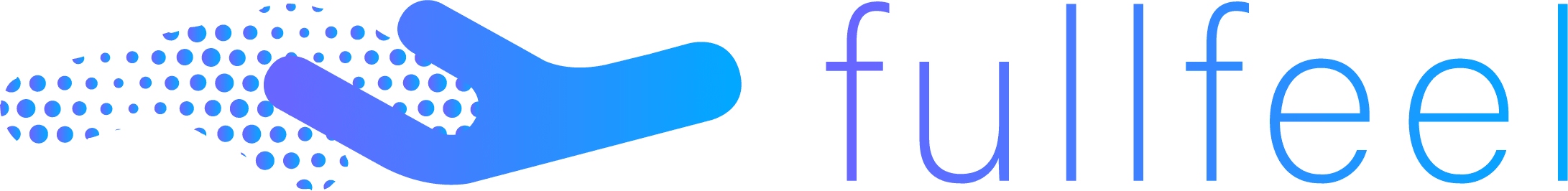A guided tour is a refined demonstration of your offering. It is often presented in the form of a prerecorded video. Guided tours can replace live demos when you want to show prospects and leads how your product works.
Making a good video is a lot like baking cookies. No one will complain if you make them using off the shelf cookie dough, but you can be praised if you make them from scratch and spend a little extra time perfecting the technique. Here is my recipe for creating the perfect guided tour:
How long should it be?
Guided tours can come in all shapes and sizes. I’ve seen fantastic guided tours that kept me engaged for 15 minutes, and videos that I couldn’t stand watching for 15 seconds.
Here is my secret to finding the perfect balance. Using the “Stopwatch” app on your phone, time yourself doing a dry run of the content. Be sure to also go through the demo steps on your computer or act them out. This will ensure you don’t miss out on any of the important details. Once you are done follow the rules below to determine how long your video should be.
| Stopwatch time (dry run time) | Classification of Video | Expected Video Time |
| 0 – 3 minutes | Simple Guided Tour | 1.5 minutes or less |
| 4 – 10 minutes | Intermediate Guided Tour | 3 minutes or less |
| 11 – 20 minutes | Complex Guided Tour | 7 minutes or less |
| 20 – 30 minutes | No longer a Guided Tour | Consider breaking this up |
Should I record my audio while I record my screen, or use a voice recording afterwards?
It never hurts to record audio while you are screen recording. This makes the explanation sound more natural, and audio can always be replaced or removed when editing your video. If you need to replace the audio, make sure you use the same microphone to record your voice to avoid patchy audio changes.
Sometimes you may find yourself asking someone else to provide a voiceover for your video. Make sure to add explicit points for the individual to pause. These will help you snip clips when editing, without abrupt stops.
Before you export or publish you video, make sure you review the three checks below.
3 quick editing quality checks you should always verify
Tip #1: Awkward Pauses
Pauses in action or audio longer than 2 seconds will make the viewer think the video is lagging or their internet connection is weak. Trim them out.
Tip #2: Time to Read Titles
Make sure the title at the beginning of the video lasts for at least 4 seconds. This gives the viewer time to read what the video is about. It also prepares the viewers mind for the information you will be delivering.
Tip #3: Smooth Audio Transitions
Fade in the presenter’s audio and any background music to avoid startling your viewer. Many people view content on their phones using headphones or earbuds. This means they need a second or two to adjust the volume of the content they are watching.
3 mistakes to avoid
Mistake #1: The Mouse The Won’t Stop Moving
We naturally use our mouse to draw attention to where we are focused on a screen. It is fine to use the pointer of your mouse to identify areas of focus in your recording. But don’t use your mouse to circle what you want your viewers to focus on. Instead, opt for shapes or graying out while editing your video to do this for you.
Mistake #2: Background Music is Too Loud
Turn down the volume on your background music! Background music should be no louder than 40dB when you have a narrator. Background music that is too loud can prevent the viewer from gaining any value from the guided tour. Because if this, it is always better to opt for a lower volume. The only purpose background music serves is to eliminate white noise in the video, and fill in any pauses.
Mistake #3: Mismatched Audio
Make sure your audio matches what you are showing. You won’t believe how many businesses still make videos where the audio does not correspond to the video being shown. Don’t do this! This will leave your audience more confused, and more hesitant about the product you are selling.
I hope these guided tour tips will help you create useful content to continue efficiently engaging your prospects in the future. If you are interested in a Digital Selling solution to store, share, and track the engagement of your guided tours, be sure to check out fullfeel.